Making Grants Management Inclusive: GO Smart’s Partnership with ArtsHERE

Over the last year, the GO Smart team has continued to streamline the cloud-based collection and management of application data for clients and strives to be the most inclusive, accessible, and equitable grants management solution for the arts and beyond. With that, we’re excited to share that GO Smart has been selected as the universal […]
5 Tips for Simplifying Your Grantmaking Process

Grants management can be a complex and time-consuming process, but it doesn’t have to be! We’ve put together a list of five tips for simplifying your grantmaking process — let’s dive right in The key to successfully managing grants is organization, and technology can be your best friend here. Utilizing GO Smart can help you […]
Equity Resources for Grantmakers

As natural relationship cultivators, grantmakers explore equity and inclusion practices every day. Working within a system created to benefit some, but not all, creates challenges in the grantmaking field and slows the ability of nonprofits and other organizations to create greater impact in their communities. Folding equity into our daily actions is crucial not only […]
Preview Your Page
Clicking this button atop any page of your cycles will open a new window in your browser that mimics what your applicants will see and how they will interact with this page. In the new window you will see a header in the top right that displays the Create New Account and Login buttons, but […]
Client Spotlight: South Arts’ Joy Young

A dollar spent on the arts goes farther in the rural or BIPOC South than it might New York or Boston—and it often pays dividends in enriching the social fabric of small communities.” — Susie Surkamer & Joy Young, Artnet News, November 3, 2021 GO Smart, in collaboration with WESTAF’s Social Responsibility & Inclusion team, […]
Grantmaking Best Practices

In November, GO Smart teamed up with ZAPPlication, an art fair and festival application management and jurying system (powered by regional arts nonprofit WESTAF), to conduct a webinar on grantmaking best practices. Watch the webinar here! Before diving into these best practices, we should start with the essential players in any funding project and the […]
Exploring Disability Culture with DisArt
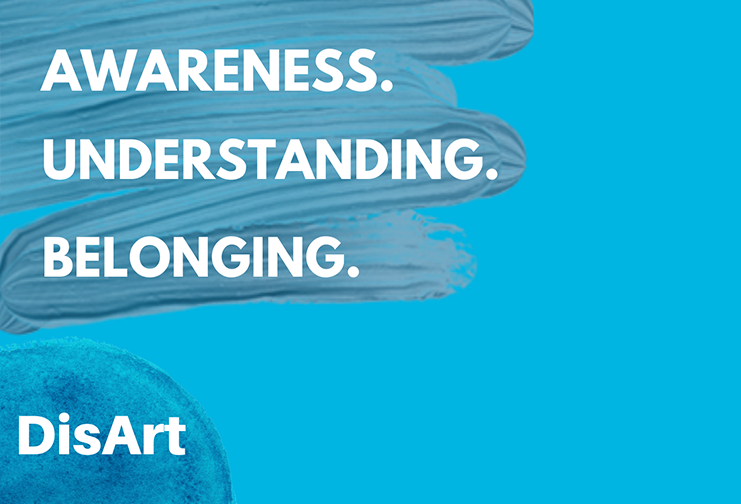
GO Smart is one of five innovative web services for arts, culture, and the creative economy developed and managed by the Western States Arts Federation (WESTAF). Recently, the GO Smart team as well as all WESTAF staff, participated in a professional development session led by DisArt on the many ways that the disability community intersects […]
Security – Multi-Factor Authentication
Table of Contents Instructions for MFA by Email Instructions for MFA by Authenticator App Changing MFA Method How to Opt In to Multi-factor Authentication Step 1: Log in to admin.gosmart.org. Note: Click the eye icon next to the password field to view your password as you type it. Step 2: Once logged in, you will […]
Incorporating Equity into Your Grantmaking Strategy

Incorporating equity into your grantmaking strategy is most valuable when weaving the consideration of diverse experiences and perspectives through every step of the grantmaking process. What are some practical approaches to centering equity in your grantmaking practice and development? Here are GO Smart’s four favorite tips: Ensure BIPOC-led organizations are part of your funding. This […]
How can data impact your grantmaking?

As the world of traditional grantmaking continues to evolve, organizations and grantmakers are paying more attention to utilizing data. The impact of data on grantmaking has grown considerably in recent years, and grantmakers are relying on this data to not only inform their grantmaking and organizational strategies around funding but also to share the knowledge […]
5 Steps for Creating a Strong Grant Proposal

Strategies to help your next grant proposal stand out When creating a strong grant proposal, there are a few things to keep in mind. Putting together a grant proposal can be time-consuming and even frustrating if you do not have a strong concept around the key points you want to emphasize. With a solid game […]
Launch Additional Programs
You can use these steps of creating your first program to create all additional programs from scratch. Alternatively, after creating one cycle of a program, you can use that cycle content to create the first cycle of a similar program. Creating a new program this way will clone the details and settings of the Program Cycles […]
Launch Your Grant Cycle
After you have set up your site with a member of the GO Smart team, you will likely be eager to launch your first grant. Navigate to the Grant Editor tab to do the following: Create and modify the names of your programs from Programs. Manage the logistics and settings from the Program Cycles Editor. […]
Launch Additional Cycles
After offering your initial cycle of a program, you will likely need to prepare for your next cycle (aka, the next offering of your grant opportunity). Navigate to the Grant Editor tab and follow the steps below to simply clone the previous cycle of that program to create your new cycle. Creating a new cycle will clone the details and settings of the Program […]
Media Library Selection Page Suggested Info/Instruction Language
Like all pages in GO Smart, the Media Library Selection page includes an Info/Instruction text field where you can include custom language. While you can direct your applicants on how to use the Media Library Selection page in whatever way you prefer, we have created some template language you might find helpful. This dynamic page […]
Panel in 5 Easy Steps
For additional information, see the Panelist tutorials and videos.
Intent to Apply
An Intent to Apply page is used most frequently to give grant admin the opportunity to review pre-application data and determine if an applicant should move forward. An Intent to Apply can also be used to gather information that should not be visible to a panelist. You can only include one Intent to Apply page […]
Custom Reports
During or after the cycle of your grant program opportunity, you will likely want to aggregate your applicant data into reports. GO Smart offers several options for creating reports. One option is to create a custom report that includes all of the data from any portion of your grant opportunity. If you report to the […]
Prep Your Panel
If you need additional assistance with any of the steps above, see the individual tutorials below: User Editor – Create Panelists Panels – Create Panels Grant Manager – Assign Applications to a Panel
User Editor – Create Panelists
Create your panelist user accounts from the User Editor. Panelists login at admin.gosmart.org. Upon logging in, panelists will view their panel portal, not the admin portal. Be sure to follow the steps below during creation to ensure that you are designating appropriate users as panelists and not grant administrators. Navigate to the Administration tab > User Editor […]


